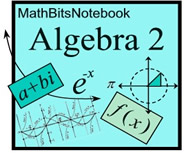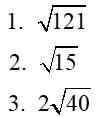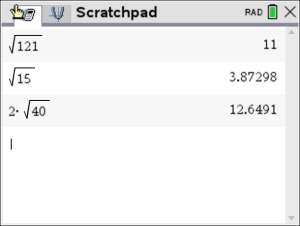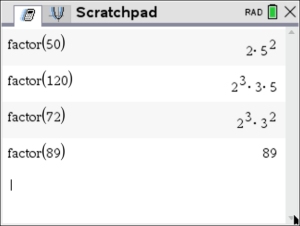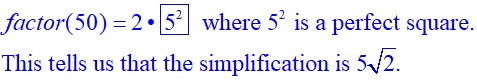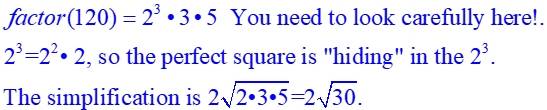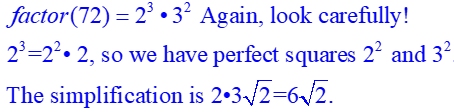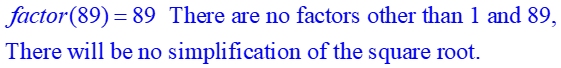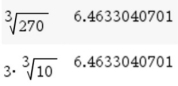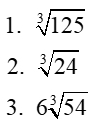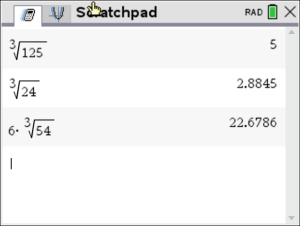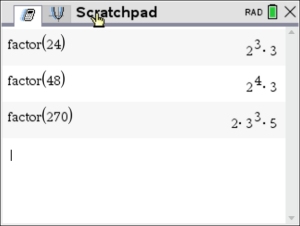Use Calculator to CHECK your work Use Calculator to CHECK your work
If you simplified your radical by hand, let's check your answer on the calculator. Type the question and the answer as being equal and see if the calculator tells you the result is TRUE (meaning your simplification is correct)!
BUT ...
 Notice the 4th entry WARNING! The entry is TRUE, but the calculator is saying FALSE. The calculator will display a pop-up that says "Result obtained using approximate arithmetic." Notice the 4th entry WARNING! The entry is TRUE, but the calculator is saying FALSE. The calculator will display a pop-up that says "Result obtained using approximate arithmetic."
So, if you are using this "equation" strategy for checking, and you
get a "false" result, look further. Try typing each entry separately and check assigned decimal values. Place the calculator setting on FLOAT to get largest possible decimal result. |

This can be problematic, so be careful.
If each side of the equation is entered separately, there appears to be no problem out to 10 decimal places.
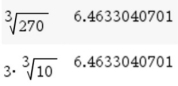
|